C++ Editions
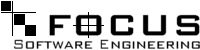
|
FieldTalk™ Modbus® Slave Library C++ Editions |
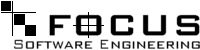 |
2. Uncompress the zipped tarball using gzip:
# gunzip FT-MB??-??-ALL.2.4.0.tar.gz
3. Untar the tarball
# tar xf FT-MB??-??-ALL.2.4.0.tar
The tarball will create the following directory structure in your project directory:
myprj
|
+-- fieldtalk
|
+-- doc
+-- include
+-- src
+-- samples
4. Compile the library from the source code. Enter the FieldTalk src directory and call the make script:
# cd fieldtalk/src # ./make
The make shell script tries to detect your platform and executes the compiler and linker commands.
The compiler and linker configuration is contained in the file src/platform.
To cross-compile for ucLinux or arm-linux pass uclinux or arm-linux as a parameter to the the make script:
# ./make arm-linux
5. The library will be compiled into one of the following platform specfic sub-directories:
| Platform | Library Directory |
| Linux | lib/linux |
| QNX 6 | lib/qnx6 |
| QNX 4 | lib/qnx4 |
| Irix | lib/irix |
| OSF1/True 64/Digital UNIX | lib/osf |
| Solaris | lib/solaris |
| HP-UX | lib/hpux |
| IBM AIX | lib/aix |
Your directory structure looks now like:
myprj
|
+-- fieldtalk
|
+-- doc
+-- src
+-- include
+-- samples
+-+ lib
|
+-- {platform} (exact name depends on platform)
6. The library is ready to be used.
2. Uncompress the archive using unzip or another zip tool of your choice:
# unzip FT-MB??-WIN-ALL.2.4.0.zip
The archive will create the following directory structure in your project directory:
myprj
|
+-- fieldtalk
|
+-- doc
+-- include
+-- src
+-- samples
3. Compile the library from the source code.
To compile using command line tools, enter the FieldTalk src directory and run the make file.
If you are using Microsoft C++ and nmake:
# cd fieldtalk\src # nmake
To compile using Visual Studio, open the supplied .sln solution files with Visual Studio 2003 or 2005.
4. The library will be compiled into one of the following sub-directories of your project directory:
| Platform | Library Directory |
| Windows 32-bit Visual Studio 2003 or 2005 | lib\win\win32\release |
| Windows CE Visual Studio 2005 | lib\wce\[platformname]\release |
Your directory structure looks now like:
myprj
|
+-- fieldtalk
|
+-- doc
+-- src
+-- include
+-- samples
+-+ lib
|
+-- win
| |
| +-- win32
| |
| +-- release
|
+-- wce
|
+-- [platformname]
|
+-- release
5. The library is ready to be used.
./make uclinux
You can edit the architecture settings and CPU flags in platform.uclinux to suit your processor.
./make arm-linux
To compile and link your applications against the FieldTalk library, add all the *.c and *.cpp files supplied in the src, src/hmlib/common, src/hmlib/posix4 and src/hmlib/vxworks to your project.
|
Copyright © 2002-2006
FOCUS Software Engineering Pty Ltd, Australia.
All rights reserved.
Please see the Notices page for trademark notices. Last updated: 20 Oct 2006 |